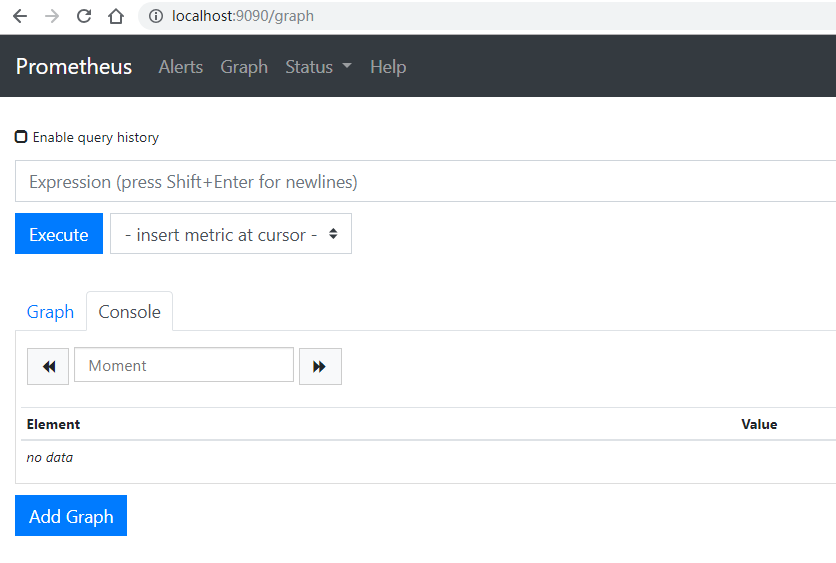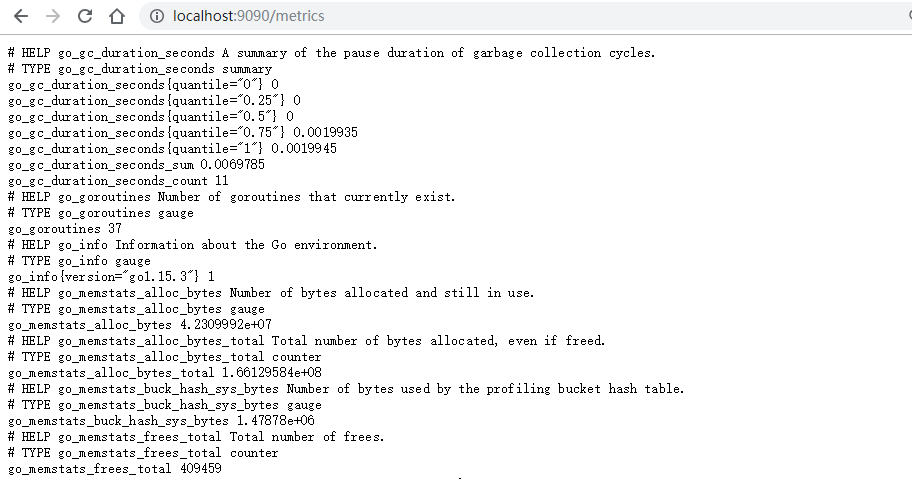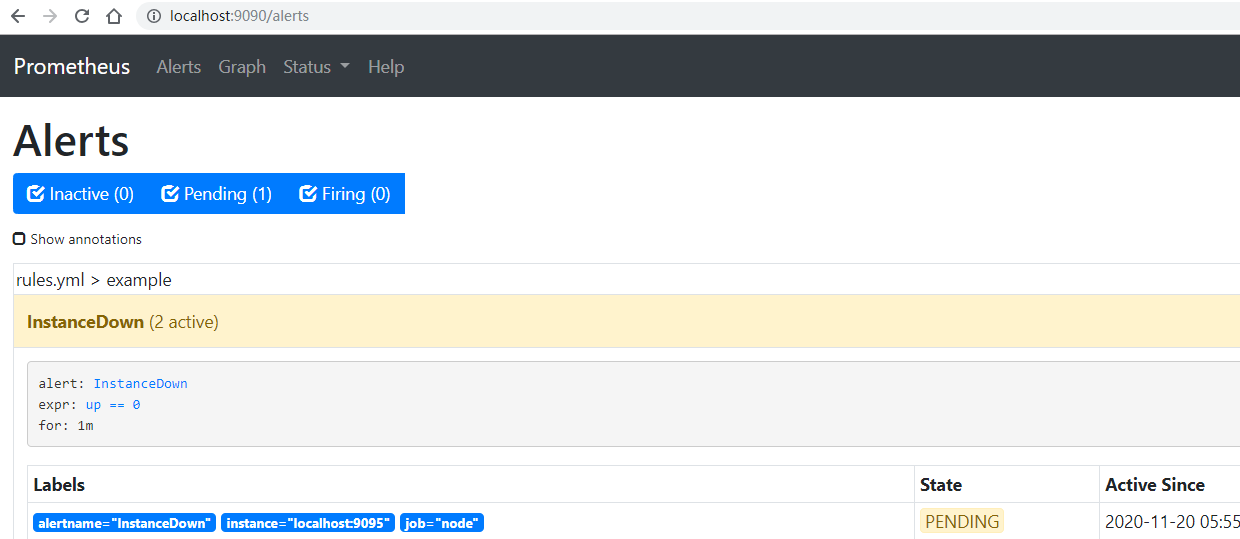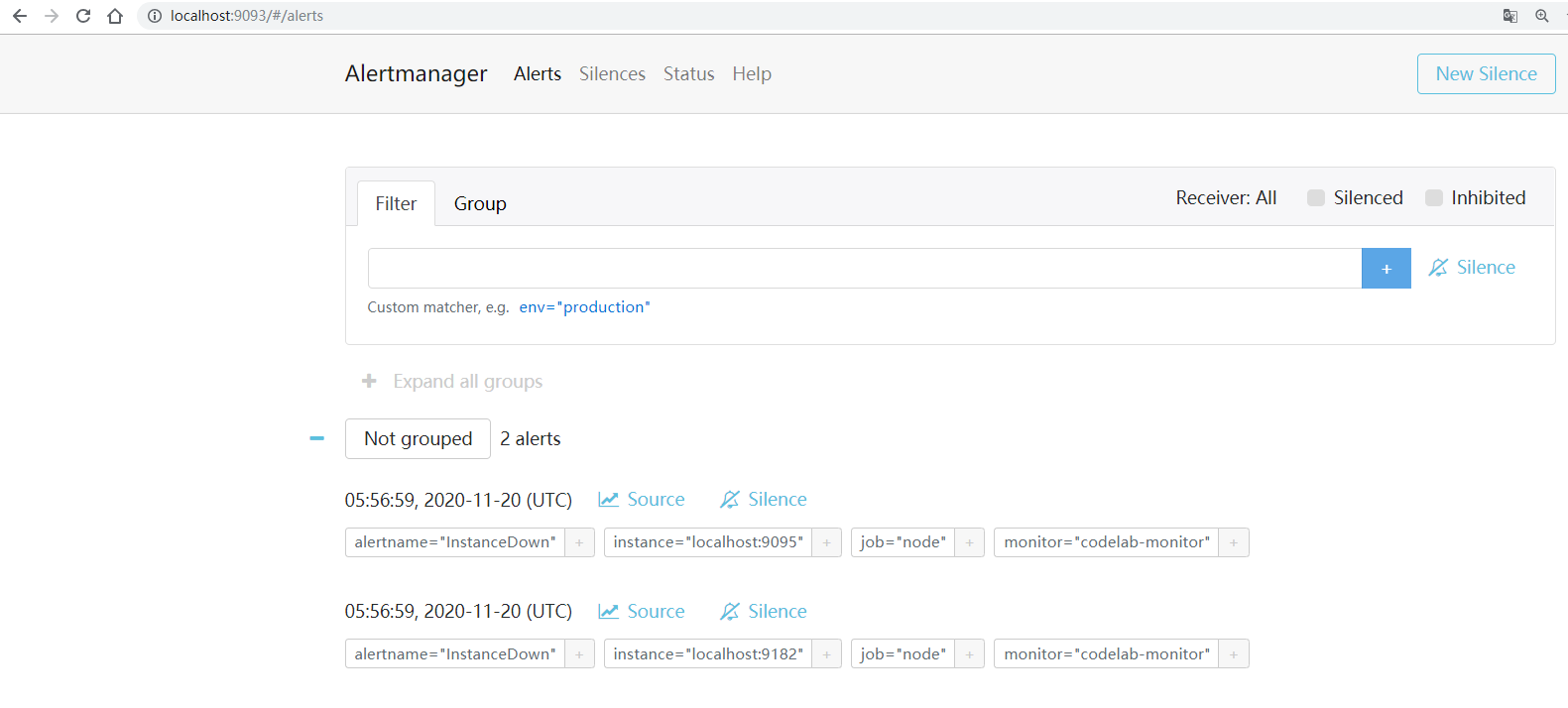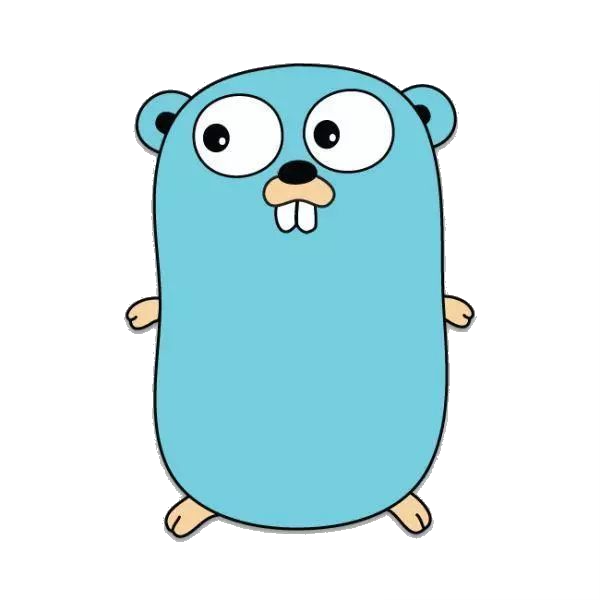简介
prometheus是一个开源的系统监控和警报工具包,最初由SoundCloud开发。自2012年始,许多公司和组织已经采用了prometheus,该项目拥有活跃的开发人员和用户社区。
它现在是一个独立的开源项目,独立于任何公司进行维护。着重于此,prometheus在2016年加入CNCF,是继kubernetes之后第二个托管的项目。
官网地址: Prometheus
github地址: github
架构图

下载与安装
安装方式有很多种,如果你是windows用户,那么只需要在本地起个二进制服务就可以。如果你是linux用户,可以通过docker等更加灵活方式部署。
二进制
二进制下载地址
1
2
3
|
tar xvfz prometheus-*.tar.gz
cd prometheus-*
./prometheus --config.file=prometheus.yml
|
当然你可以下载最新的源码进行编译获取最新的二进制文件。
1
2
3
4
5
6
|
mkdir -p $GOPATH/src/github.com/prometheus
cd $GOPATH/src/github.com/prometheus
git clone https://github.com/prometheus/prometheus.git
cd prometheus
make build
./prometheus -config.file=your_config.yml
|
docker
1
2
|
# 使用 /opt/prometheus/prometheus.yml 的配置
docker run --name prometheus -d -p 127.0.0.1:9090:9090 -v /opt/prometheus/prometheus.yml:/etc/prometheus/prometheus.yml prom/prometheus
|
helm
1
2
3
4
5
6
7
8
9
|
helm repo add prometheus-community https://prometheus-community.github.io/helm-charts
helm repo add stable https://charts.helm.sh/stable
helm repo update
# Helm 3
$ helm install [RELEASE_NAME] prometheus-community/prometheus
# Helm 2
$ helm install --name [RELEASE_NAME] prometheus-community/prometheus
|
配置文件
prometheus已经能够起来了,我们也需要对服务做一些个性化的配置,让prometheus能够获取到数据。
1
2
3
4
5
6
7
8
9
10
|
global:
scrape_interval: 15s # 默认抓取间隔,15s向目标抓取一次数据
external_labels:
monitor: 'prometheus-monitor'
# 抓取对象
scrape_configs:
- job_name: 'prometheus' # 名称,会在每一条metrics添加标签{job_name:"prometheus"}
scrape_interval: 5s # 抓取时间
static_configs: # 抓取对象
- targets: ['localhost:9090']
|


重启完毕后,我们可以看到这两个界面。
安装exporter
如何获取数据源?从下面的链接你可以挑选一些官方或非官方的exporter来监控你的服务。
exporters and integrations
例如:Node Exporter 暴露了如linux等UNIX系统的内核和机器级别的指标(windows用户应用wmi_exporter)。它提供了很多标准的指标如CPU、内存、磁盘空间、硬盘I/O和网络带宽。此外,它还提供了从负载率平均值到主板温度等很多内核暴露的问题。
下载运行之后,我们需要更新prometheus.yml,然后 重启 prometheus加载新的配置
1
2
3
4
5
6
7
8
9
10
11
12
13
14
|
global:
scrape_interval: 15s # 默认抓取间隔,15s向目标抓取一次数据
external_labels:
monitor: 'codelab-monitor'
# 抓取对象
scrape_configs:
- job_name: 'prometheus' # 名称,会在每一条metrics添加标签{job_name:"prometheus"}
scrape_interval: 5s # 抓取时间
static_configs: # 抓取对象
- targets: ['localhost:9090']
- job_name: 'node'
scrape_interval: 5s
static_configs:
- targets: ['localhost:9100']
|
告警通知
如果你需要设定特定的规则,例如cpu/内存超过了设定值,需要将告警数据发送到你的邮件、微信、钉钉等,那么你就需要Alertmanager。
告警分为两个部分。首先需要在prometheus中添加告警规则,定义告警产生的逻辑,其次Altermanager将触发的警报转化为通知,例如邮件,呼叫和聊天消息。
1
2
3
4
5
6
7
8
9
10
11
12
13
14
15
16
17
18
19
20
21
22
23
24
25
|
global:
scrape_interval: 15s # 默认抓取间隔,15s向目标抓取一次数据
evaluation_interval: 10s
external_labels:
monitor: 'codelab-monitor'
# 规则文件
rule_files:
- rules.yml
alerting:
alertmanagers:
- static_configs:
- targets:
- localhost:9093
# 抓取对象
scrape_configs:
- job_name: 'prometheus' # 名称,会在每一条metrics添加标签{job_name:"prometheus"}
scrape_interval: 5s # 抓取时间
static_configs: # 抓取对象
- targets: ['localhost:9090']
- job_name: 'node'
scrape_interval: 5s
static_configs:
- targets: ['localhost:9100']
|
1
2
3
4
5
6
7
|
# 规则文件rules.yml
groups:
- name: example
rules:
- alert: InstanceDown
expr: up == 0
for: 1m
|
按照 evaluation_interval 的配置,InstanceDown告警每10s将被执行1次。如果持续1m收到数据,那么这个告警就会被触发。在达到设定的时间长度前,这个告警处于 pending 状态,在 Alerts 页面可以单击警告查看包括它的标签在内的更多详细信息。

注:通常建议至少5min以减少噪声从而减轻固有监控的各种情况。
既然有一个被触发的告警,需要 Alertmanager 针对它做一些事。
Alertmanager
如何管理告警通知?
比如我只想工作时间收到告警,那么可以设置告警事件为09:00-21:00。
比如我某个服务不想收到通知,那么可以暂时关闭通知。
下载地址
现在需要为 Alertmanager 创建一个配置文件。这里有很多中方式让Alertmanager 通知到你。这里使用SMTP。
1
2
3
4
5
6
7
8
9
10
|
global:
smtp_smarthost: 'localhost:25'
smtp_from: 'youraddress@example.org'
route:
receiver: example-email
receivers:
- name: 'example-email'
email_configs:
- to: 'youraddress@example.org'
|
启动Alertmanager,现在可以在浏览器输入 http://localhost:9093 来访问 Alertmanager,在这个页面你将看到触发的告警,如果所有的配置正确并正常启动,一两分钟后就会收到邮件告警通知。

总结
这个prometheus由exporter、prometheus server、Alertmanager构成。
exporter收集数据,prometheus server 拉取exporter数据,然后根据告警规则,将告警推送到Alertmanager处理。
中间还衍生了许多其他组件,例如pushgateway(客户端将数据push到pushgateway,由prometheus定期拉取),grafana图标页面等。